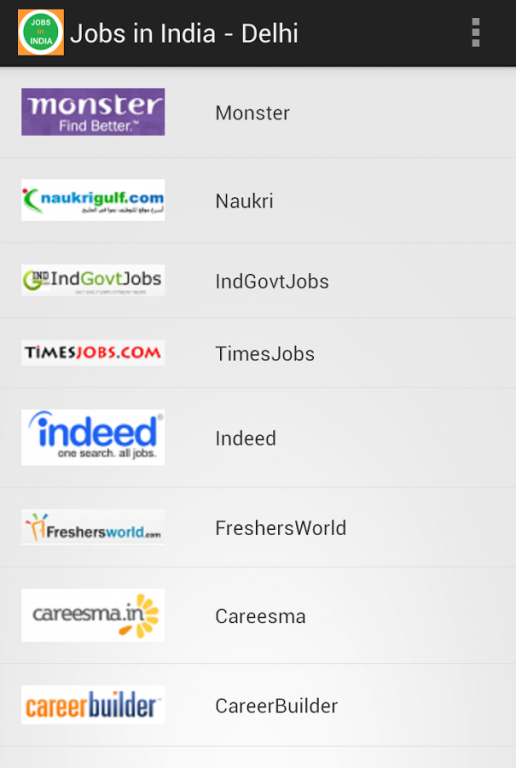Jobs in India - Delhi Jobs 2.3
Free Version
Publisher Description
Find Jobs in India
*********************
If you want to start your career or thinking about switching job in India for better career opportunity then our online Indian job application is the right tool that you need. In this Indian job app we have gathered all top resources offering govt, private and semi private jobs in India.
Kindly visit following well known job portals of India offering excellent jobs opportunities & vacancies all across India and its major cities including Chennai, Mumbai, New Delhi, Bengaluru, Kolkata, Ahmedabad, Nagpur, Kanpur, Chandigarh, Jaipur, Hyderabad etc..
1. Monster
2. Naukri
3. IndGovtJobs
4. TimesJobs
5. Indeed
6. FreshersWorld
7. Careesma
8. CareerBuilder
9. FreeJobAlert
10. Shine
11. BabaJob
12. Bayt
13. PlacementIndia
14. SarkariNaukri
15. FirstNaukri
16. iimJobs
17. ClickJobs
18. RandStad
19. Quikr
20. OLX
21. JobSwitch
22. JobsDB
23. SaralRozgar
24. Niyukti
Just browse and search latest jobs in India with by one click....
About Jobs in India - Delhi Jobs
Jobs in India - Delhi Jobs is a free app for Android published in the Office Suites & Tools list of apps, part of Business.
The company that develops Jobs in India - Delhi Jobs is TWKidsApps. The latest version released by its developer is 2.3.
To install Jobs in India - Delhi Jobs on your Android device, just click the green Continue To App button above to start the installation process. The app is listed on our website since 2016-06-14 and was downloaded 15 times. We have already checked if the download link is safe, however for your own protection we recommend that you scan the downloaded app with your antivirus. Your antivirus may detect the Jobs in India - Delhi Jobs as malware as malware if the download link to com.india.jobsinindia is broken.
How to install Jobs in India - Delhi Jobs on your Android device:
- Click on the Continue To App button on our website. This will redirect you to Google Play.
- Once the Jobs in India - Delhi Jobs is shown in the Google Play listing of your Android device, you can start its download and installation. Tap on the Install button located below the search bar and to the right of the app icon.
- A pop-up window with the permissions required by Jobs in India - Delhi Jobs will be shown. Click on Accept to continue the process.
- Jobs in India - Delhi Jobs will be downloaded onto your device, displaying a progress. Once the download completes, the installation will start and you'll get a notification after the installation is finished.